DUPLICATING JOBMAN SITE TAB
As Jobman is a web based application you can benefit from tabbed browsing in Google Chrome.
Right click on an open Jobman tab (1) and select Duplicate (2). This opens a copy of your Jobman tab. You can have as many open tabs as you need.
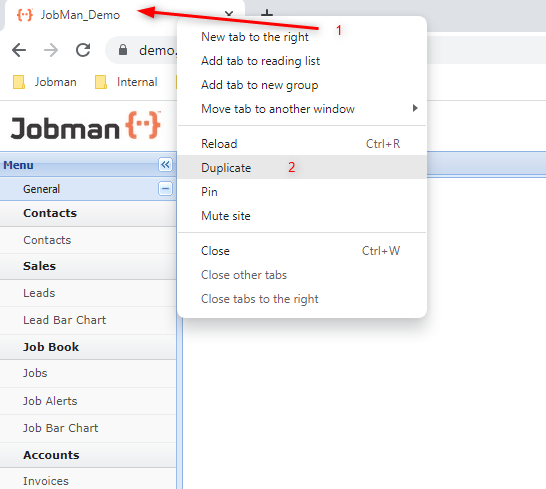
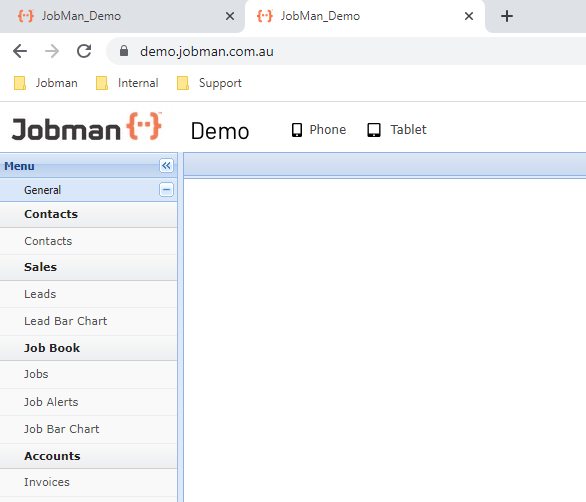
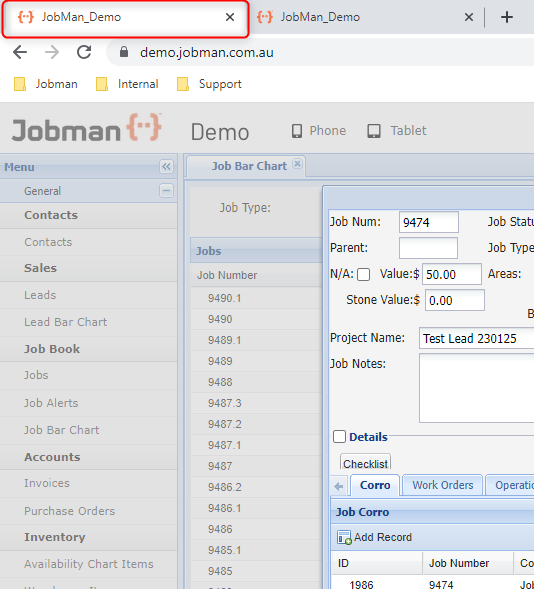
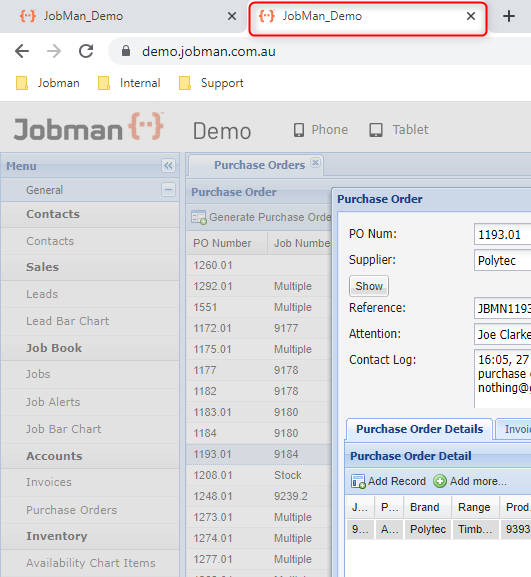
Benefits of duplicating Jobman tabs in your google chrome browser :-
- Efficiency – saves time and eliminates the need to back track and navigate through multiple screens.
- Convenience – you can compare screens or tabs when menu items are related to one another.
- Ease of Use – using the functionality of Google’s tabbed browsing such as:
- Dragging a tab to a new window. Left click and hold the browser tab that you would like to open in a new window and drag the tab down. Wherever you let go of the left mouse button that browser tab will open up in a new window . This feature is also useful if you have a second monitor.
- CTRL/TAB – this will alternate between your open tabs in google chrome .
