RIGHT CLICK ADD NEW ITEMS TO QUOTE
Jobman allows the functionality to add a new item into a quote with a simple right mouse click feature.
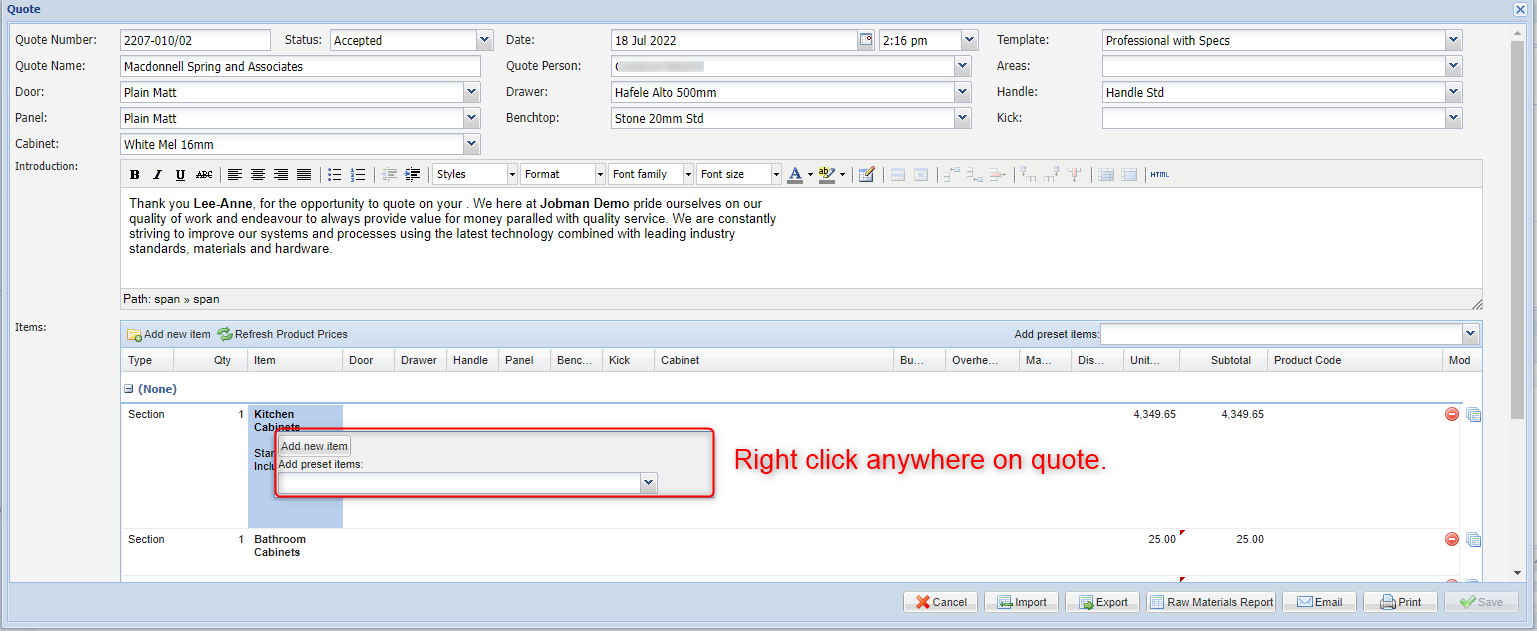
When you right click a window will pop up (as shown above) giving you the option to add a new item which can either be a
- New line item to add to the quote
OR
- Pre-configured quote preset that can be added to a quote
Add a New Line Item to Quote
Right click anywhere on the quote and select  as shown below. You will see that a new line item will be added directly under the cell that you have selected. This allows the quote to be edited and altered during the estimation process.
as shown below. You will see that a new line item will be added directly under the cell that you have selected. This allows the quote to be edited and altered during the estimation process.

Adding a Quote Preset
Right click anywhere on the quote and use the drop menu under Add preset items.
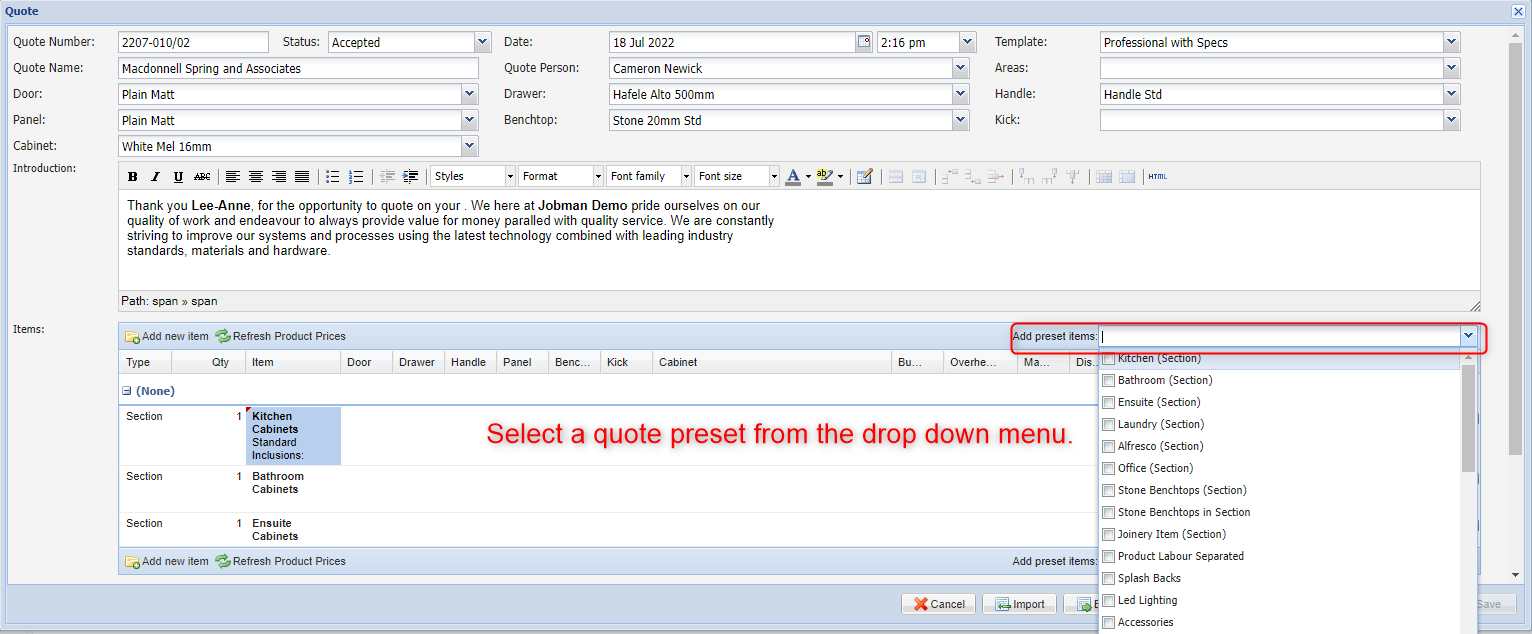

The selected quote preset automatically populates in the quote directly below the cell that you have selected. In the case of this example the ‘Accessories’ quote preset was simply added to the quote with a single click of the mouse.

