CORRO TEMPLATES
Corro Templates provide a way to create and save standard correspondence templates.
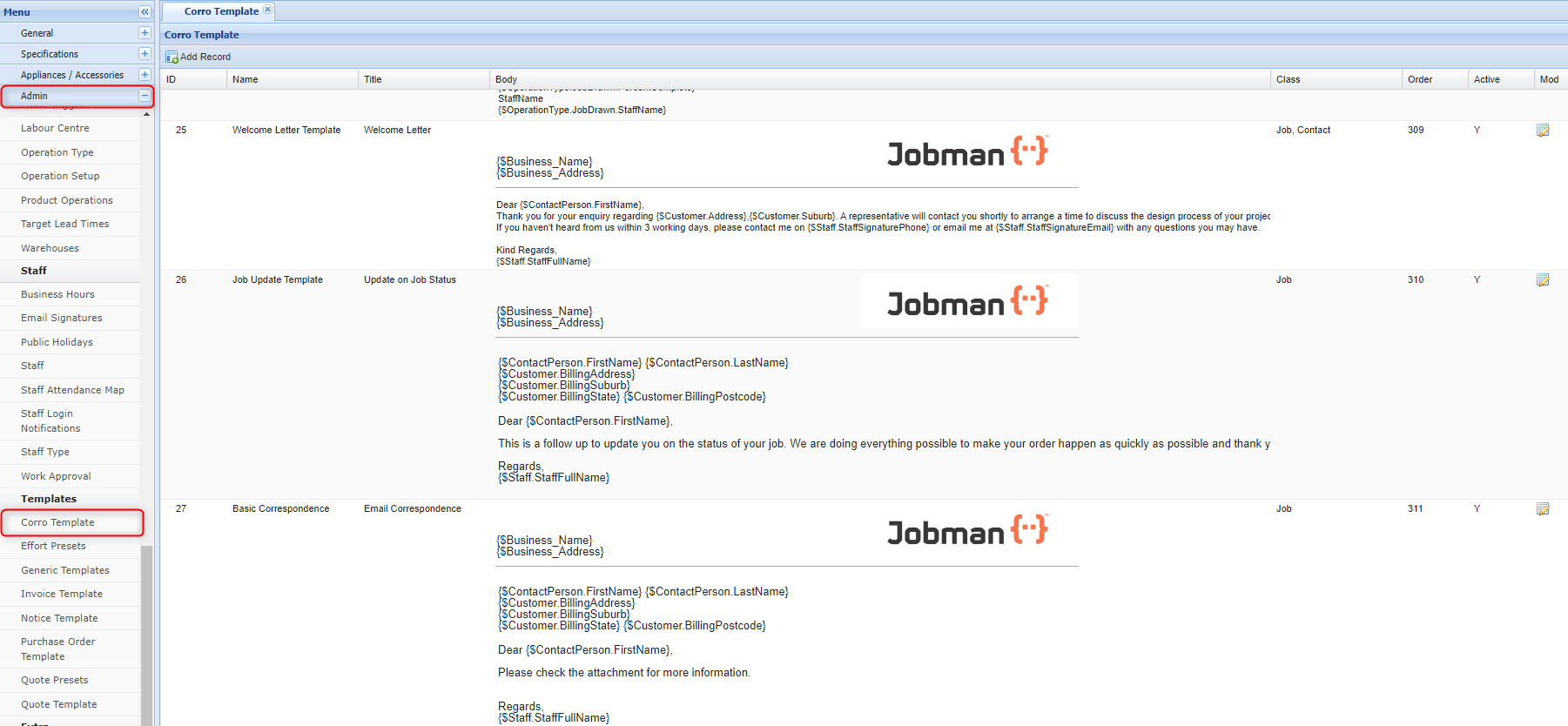
To create a new Corro Template, click on Add Record.
A WYSIWYG – HTML Editor (1) allows easy editing of the Templates. Some variables are available to make the template more flexible. They start with {$ and finish with }, see {$Business_Name} as an example below. The list of available variables can be found here.
When setting up Corro Templates, it is important to select where the template should be available (2). If nothing is selected, the template will be available in all Jobs, Leads and Contacts.

