LEAD EMAIL TRIGGERS
There are two types of email triggers.
Lead Email Trigger can be found under Admin>Sales>Lead Email Trigger
Job Email Triggers can be found under Admin>Production>Email Triggers
It is important Lead Operations, Job Operations, Target Lead Times, Lead Types, Job Types are completed and working as this data is required before doing so.
With the aid of a simple user interface, you can set up as many automatic email triggers as you need resulting in automated email notifications.
When an Operation or Target is due or has been completed, an email can be sent to default persons internally or directly to the client.
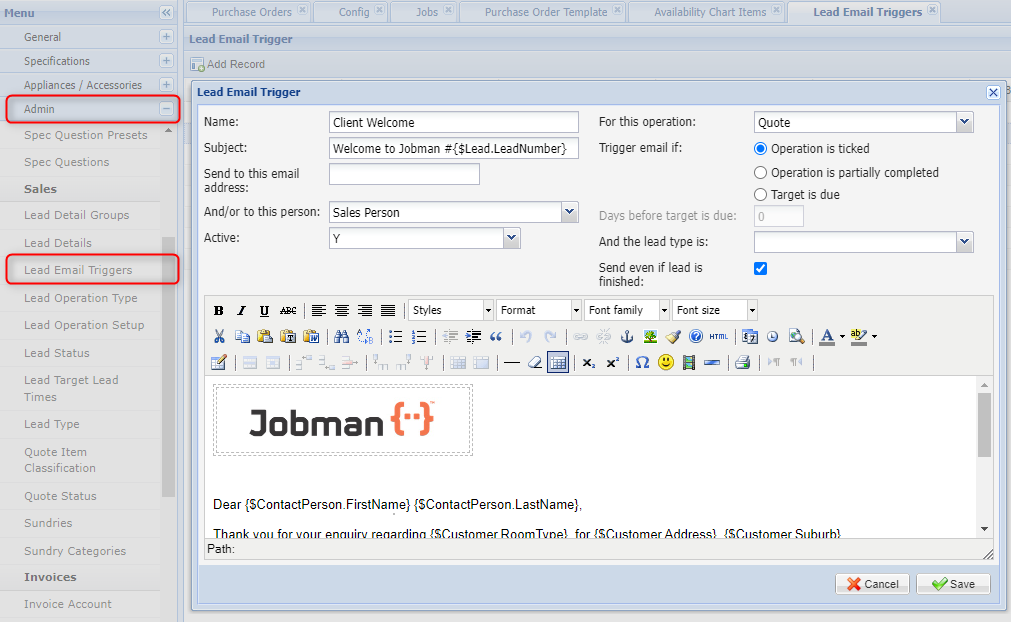 Negative dates can be entered to create a post-event type email trigger like percentages held after the initial install.
Negative dates can be entered to create a post-event type email trigger like percentages held after the initial install.
A list of all the template variables is available on this site to help you personalise the messages within the email triggers.
Uses and examples for email triggers can be as follows :-
- Internal notifications for Sales
- Client notifications
- Trades notifications
