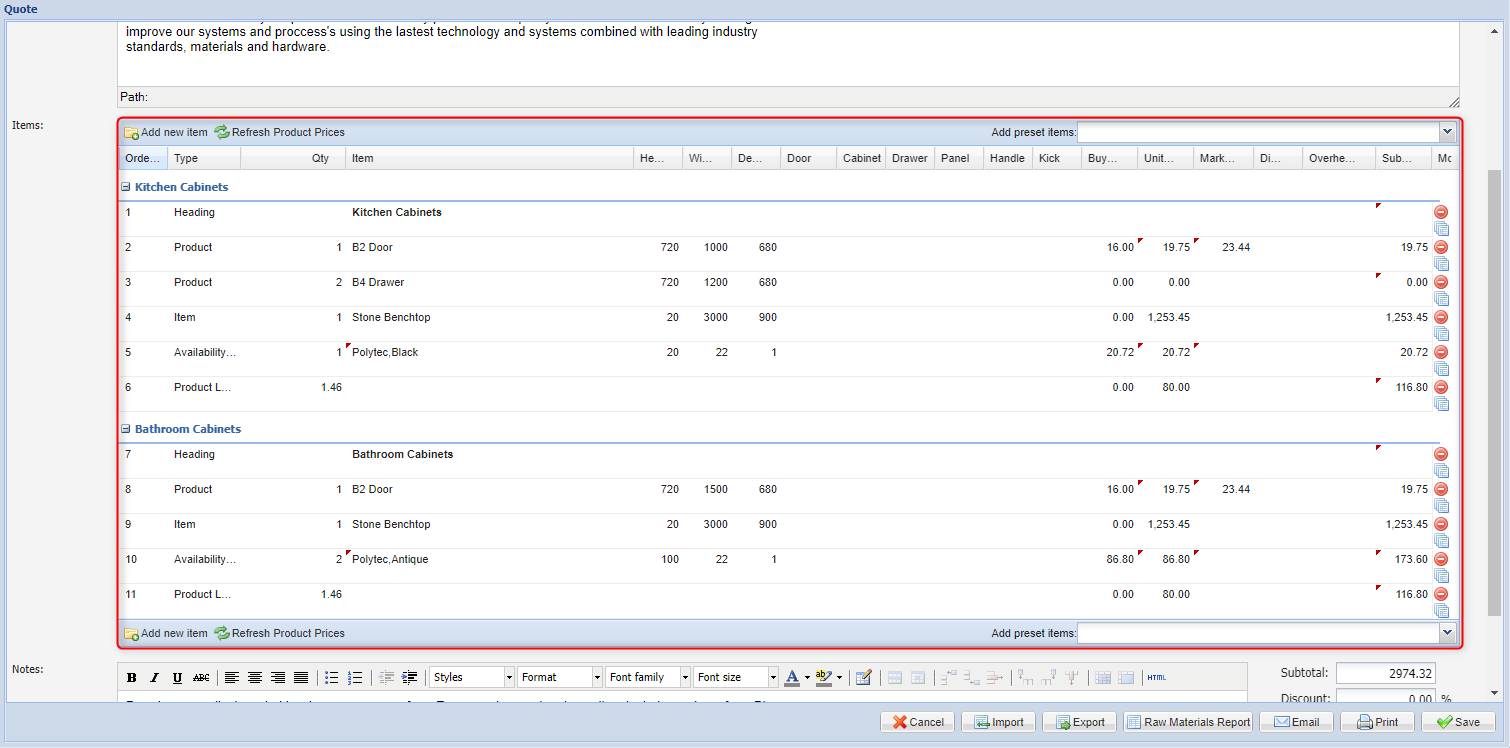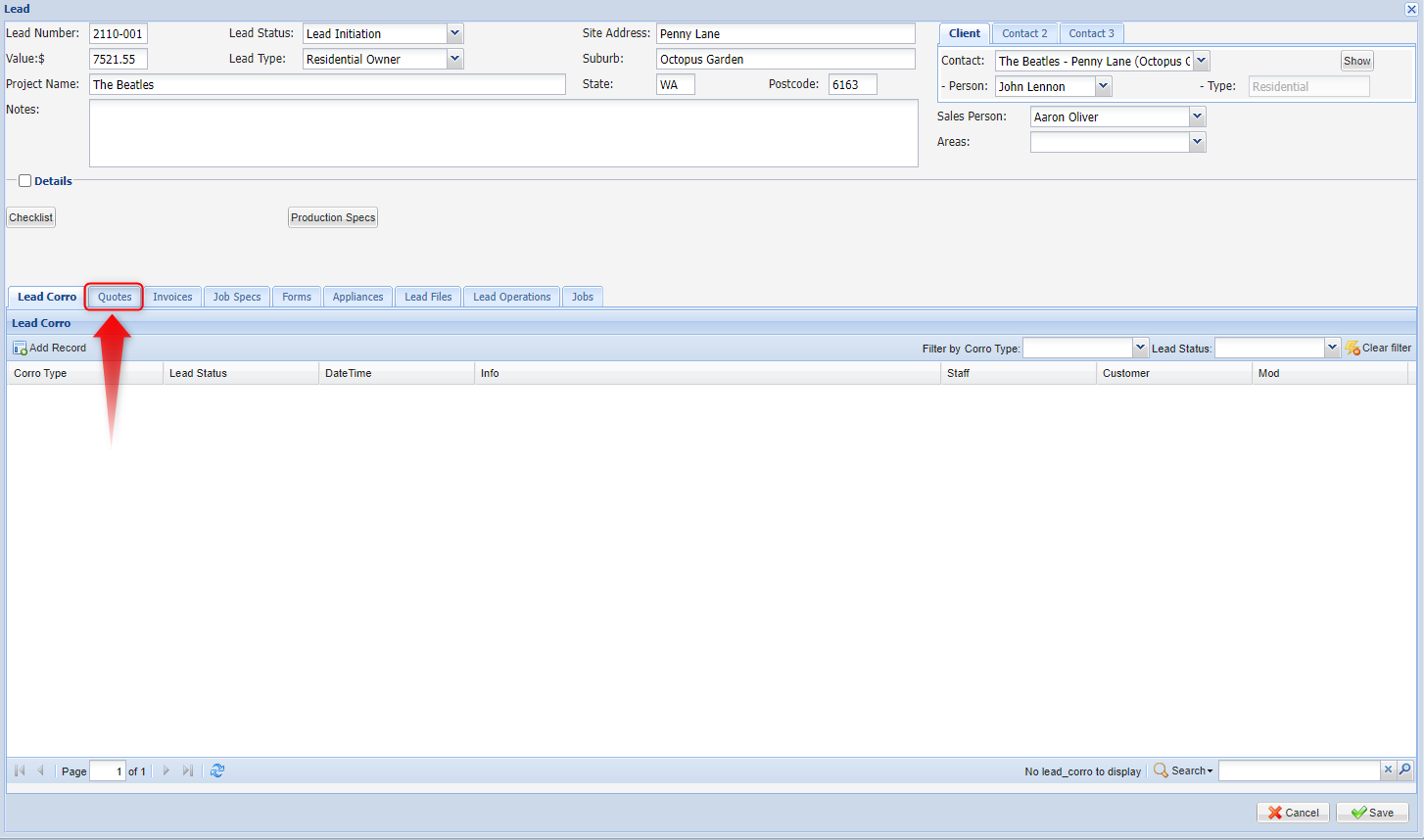GENERIC CSV FILE IMPORT INTO QUOTES
This generic csv file import template and function, allows you to make quoting more streamlined and time-efficient. By using the sample generic csv file template, you have the ability to populate a quote quickly with features such as headings, products, items, availability chart items, and the additional options of applying product labour and group items into sections. The generic csv template could also be populated from your CAD CAM software after a drawing is completed. Once populated, this can be imported into a quote, significantly reducing the amount of time it takes to complete a quote.
To import the generic csv file into a quote:
- Add a new or open an existing Lead.
- Click on the Quotes tab, and add a new record.
- A separate window will open, click on the Import button in the bottom right-hand corner.
- Once the import window opens, select the Generic CSV option from the drop-down menu tab, click Browse and select the saved csv file from your saved files.
- Under the advanced checkbox option, you can choose to have product labour and/or to group all the items on the import into sections. To apply, simply tick the checkboxes so that these options do apply.
- Click the upload button to complete the csv file import into the quote.
In the Quote window, you will see highlighted the Import icon to click on to begin the csv file import into the quote.
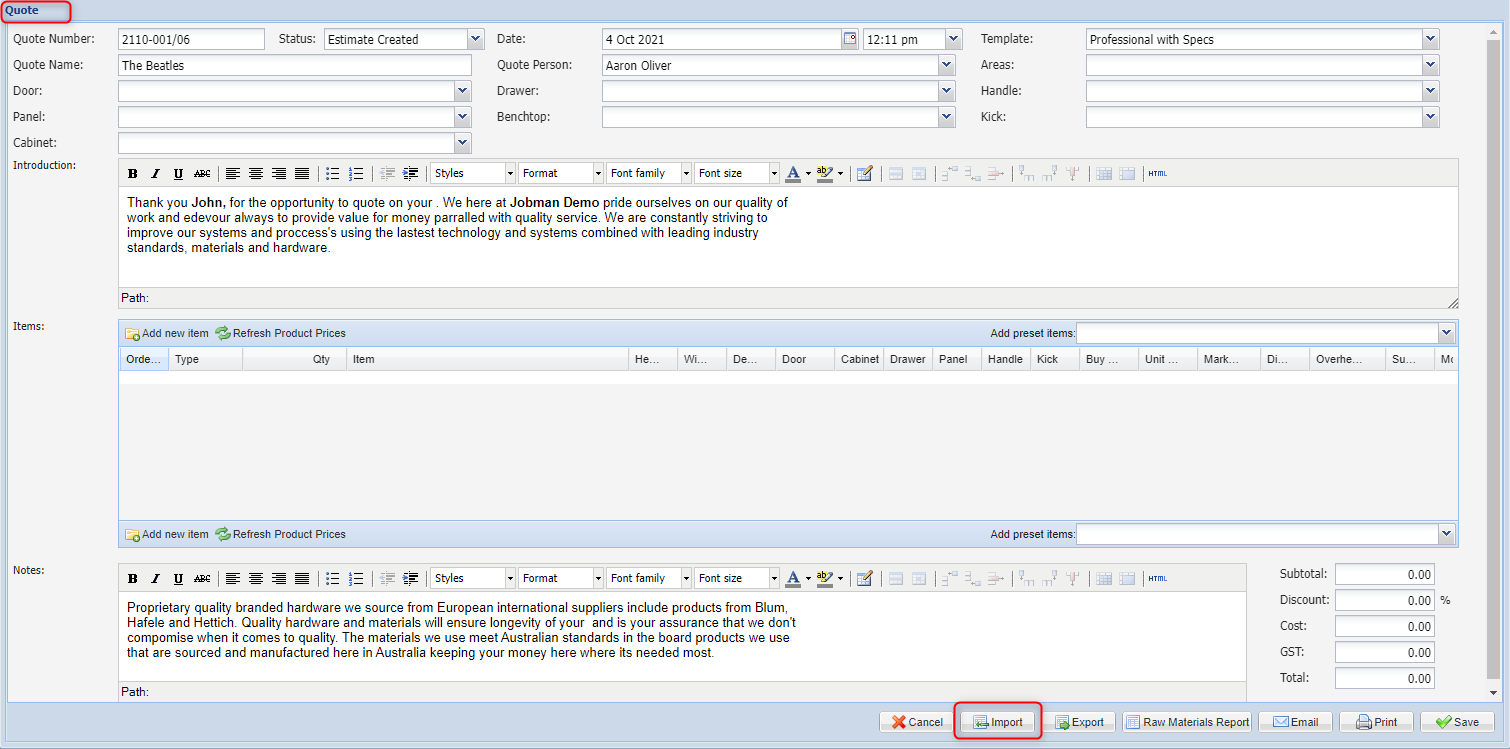
As shown below, a separate pop-up window will display on the quote page to set up the import, select the import type, and then click on the Browse button to search your PC files for the saved csv file you require to upload.
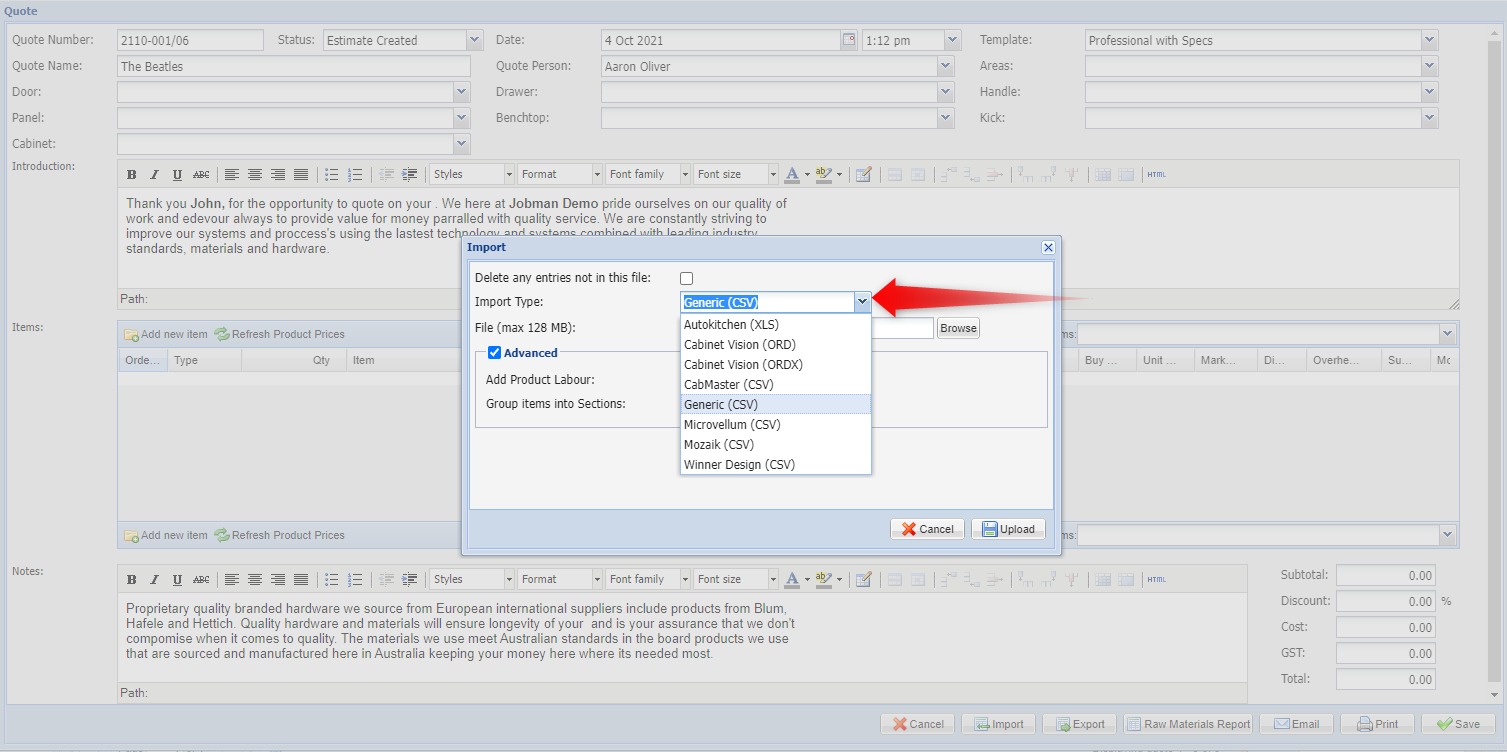
Now that you have selected the csv file to upload, you have the additional functionality of having the advanced check box tick, to add product labour to any products listed on the import, and also the option to have the items grouped into Sections.
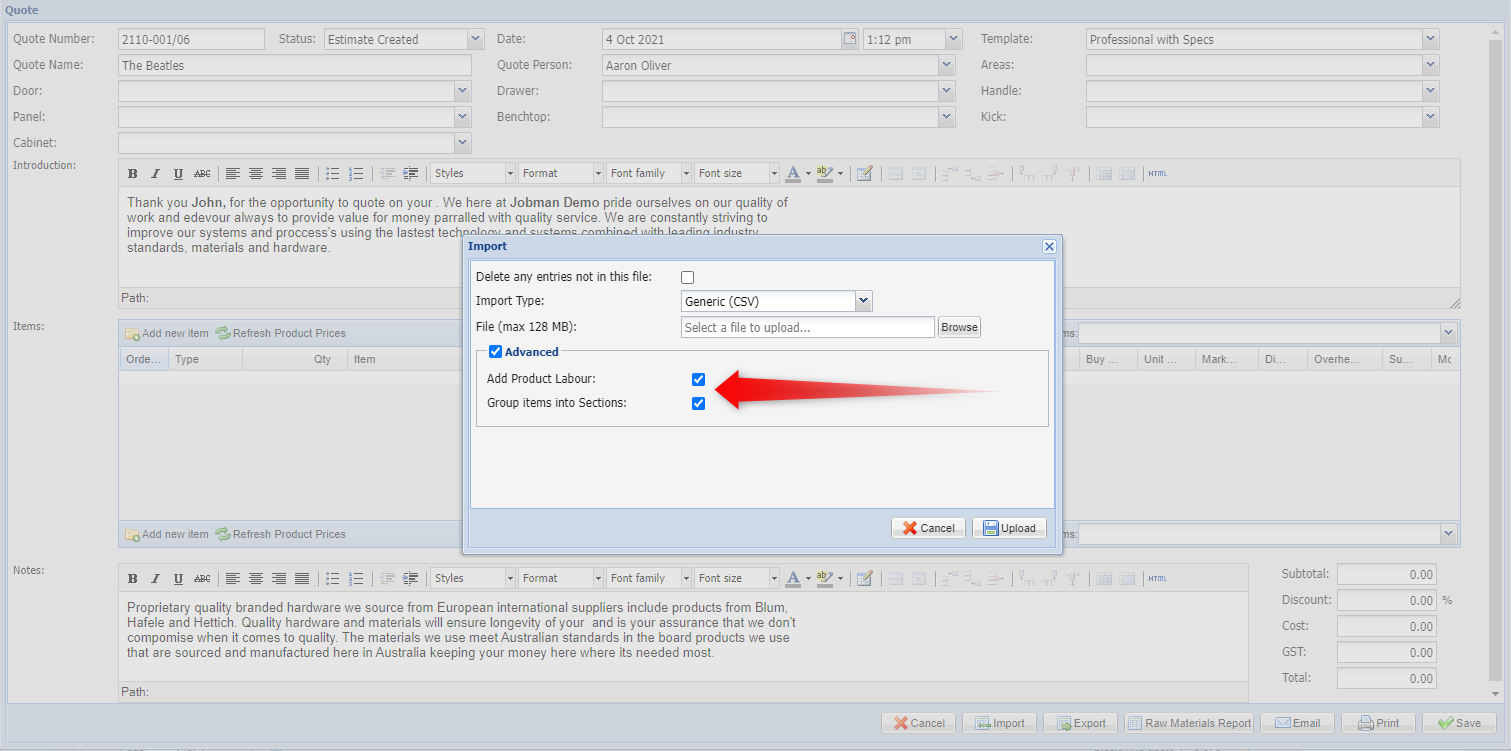
To complete the final step, click on the upload icon as highlighted below to complete the import of the csv file into the quote.
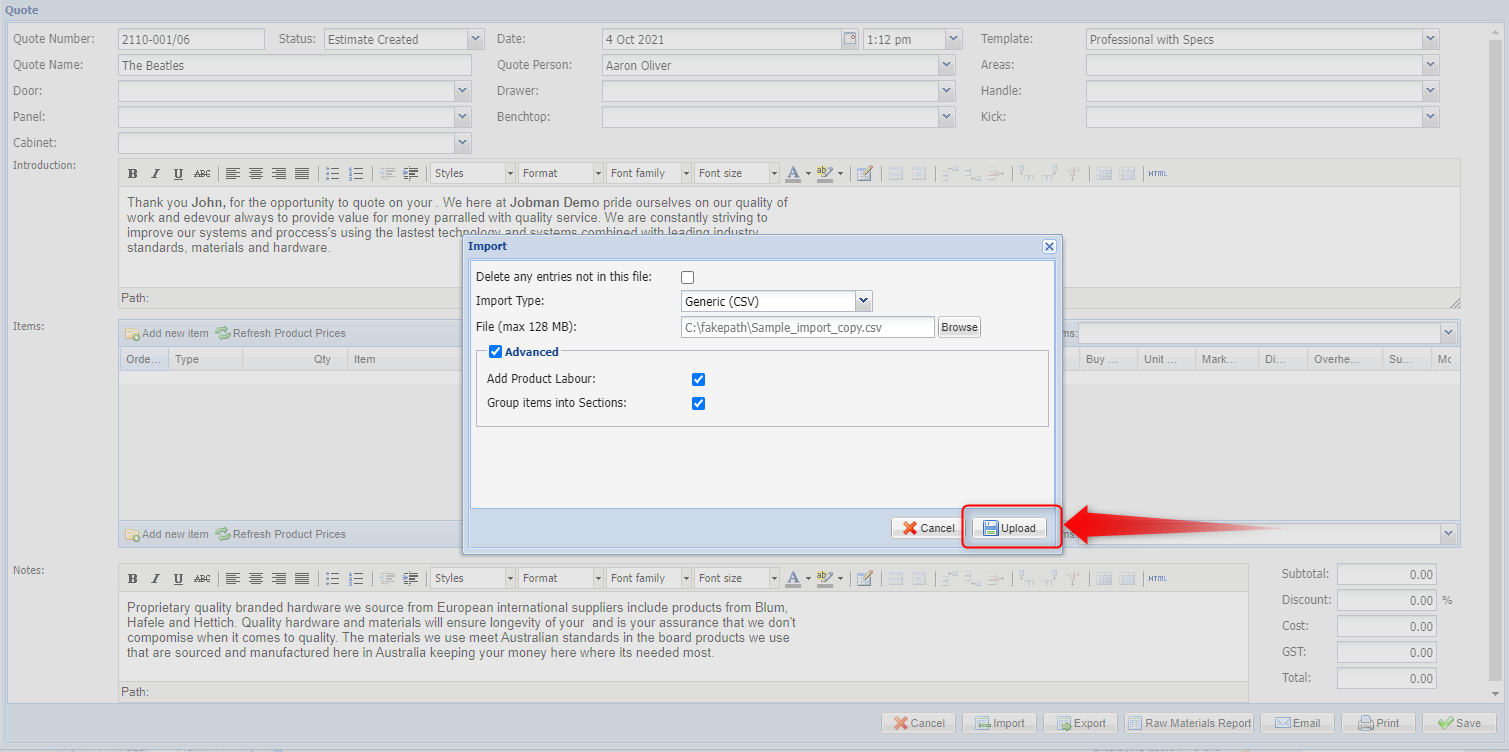
The example below shows how you can select group items from the csv import into Sections and use the Sections functionality for the quote.
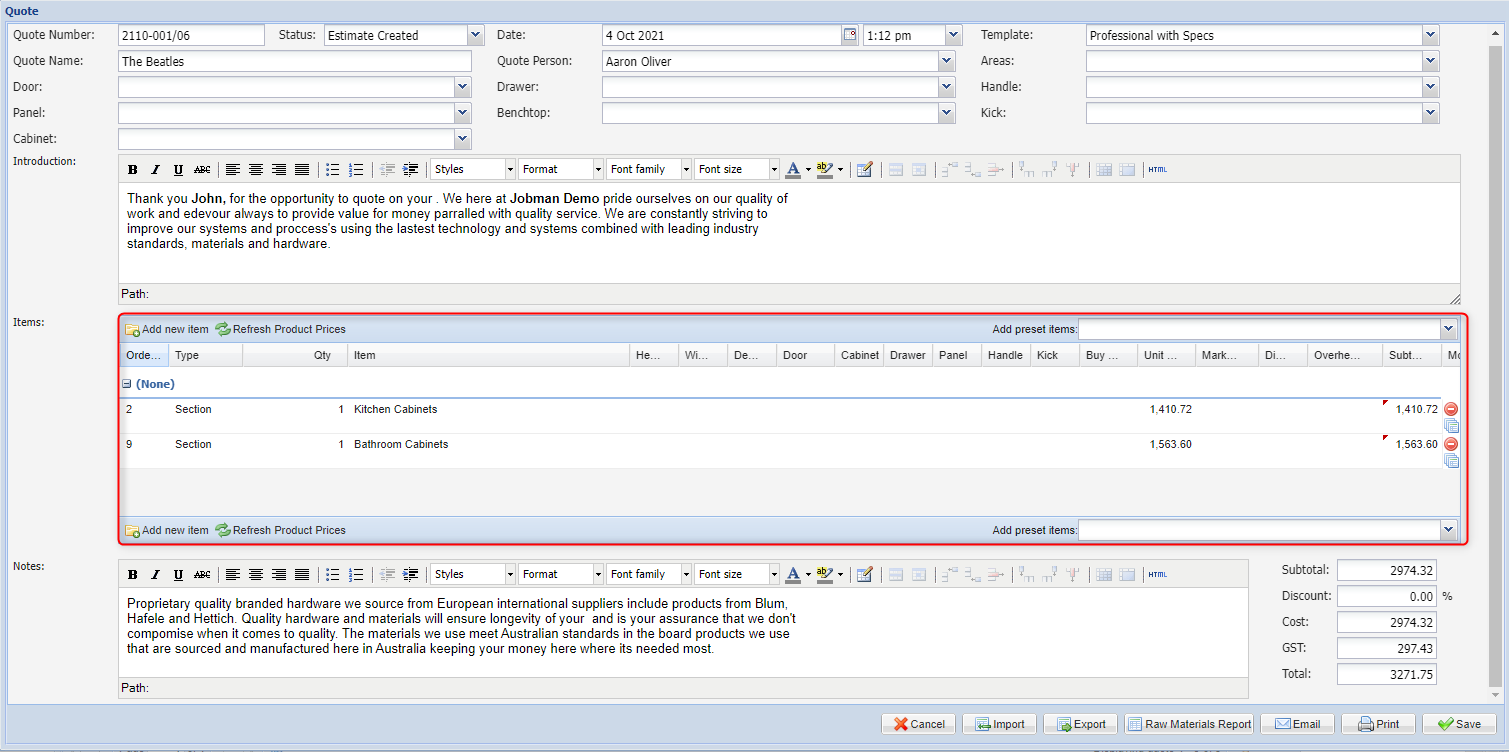
The below example shows the generic csv import, using Headings and not grouping the items into Sections.