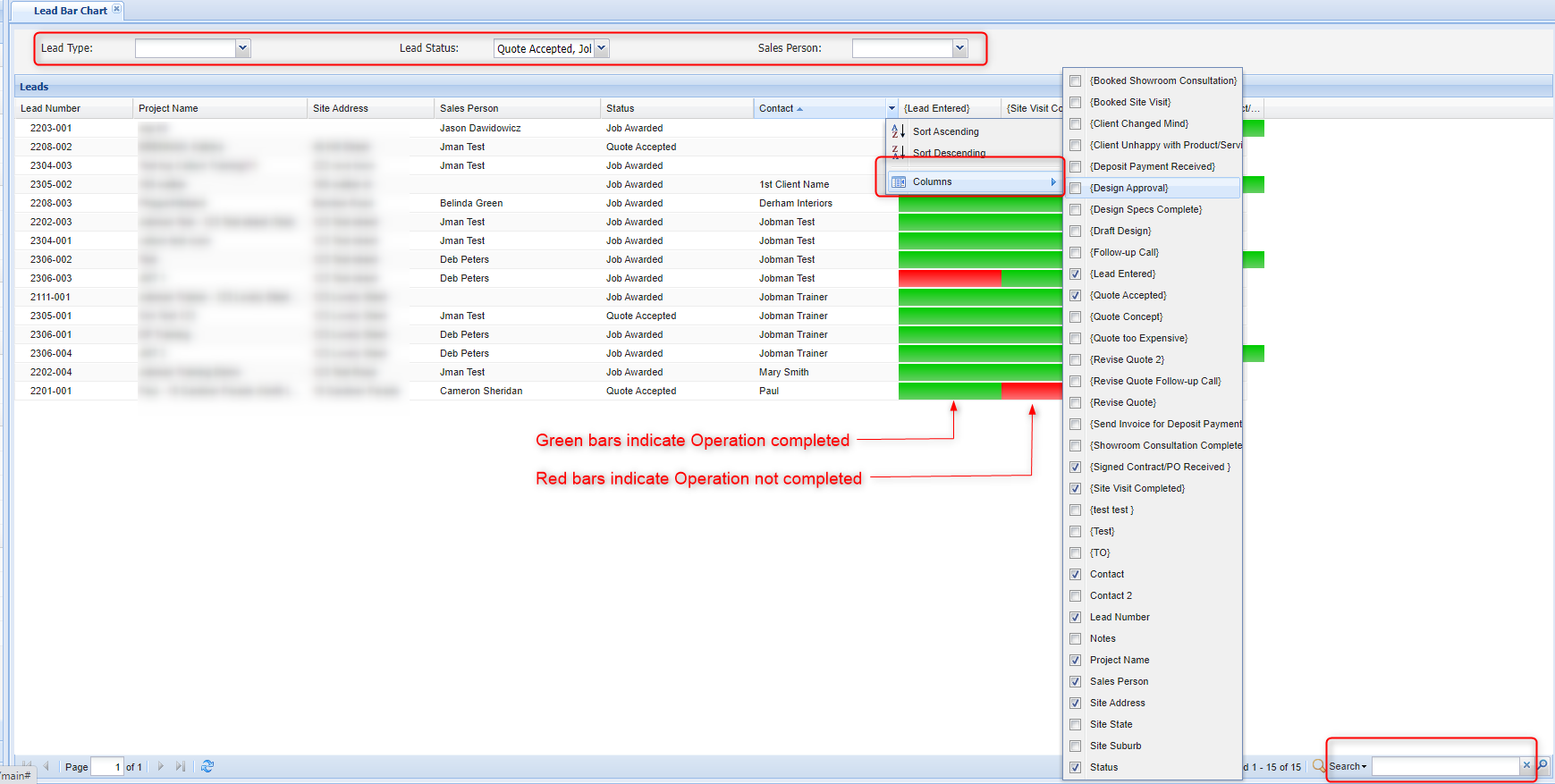JOBMAN IN ACTION
CONTACTS
2 Topics
LEADS
8 Topics
JOBS
13 Topics
TIME & ATTENDANCE
5 Topics
REPORTS
2 Topics
LEAD BAR CHART
Each user is able to configure the display of the Lead Bar Chart using the filters and operation types. This is done by clicking on the down arrow made visible when the mouse is over the column names as pictured below. Column widths can also be adjusted by clicking and dragging.
![]() Note: The information displayed is based on the target dates entered when the lead was created.
Note: The information displayed is based on the target dates entered when the lead was created.
Each line is hyperlinked to the lead itself and can be edited from this page if you have permission access. The search filter at the bottom right of the screen can also be used to filter by staff or specific information.