SECTIONS TO WORK ORDERS
Setting up Work Orders for Jobs when using Sections in your Quote is now only a few clicks. Jobman provides the functionality with the “Allocate Work Orders” button to make setting up all the associated Labour operations, Specs, and Raw Materials into each Work Order.
Great for commercial work and jobs with more than one Area or Joinery Items.
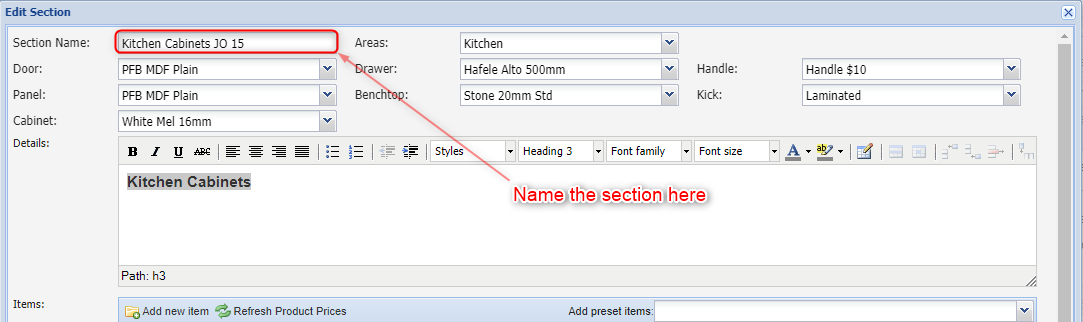
Only accepted quotes will be eligible to allocate to Work Orders.
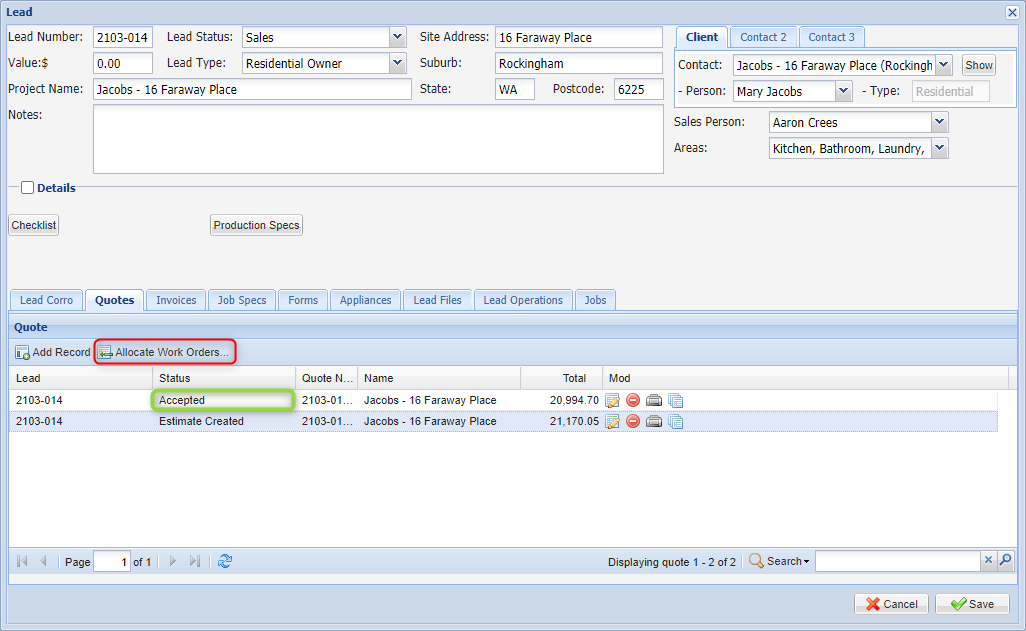
Selecting Allocate Work Orders will bring up the following screen where you can add work orders manually.
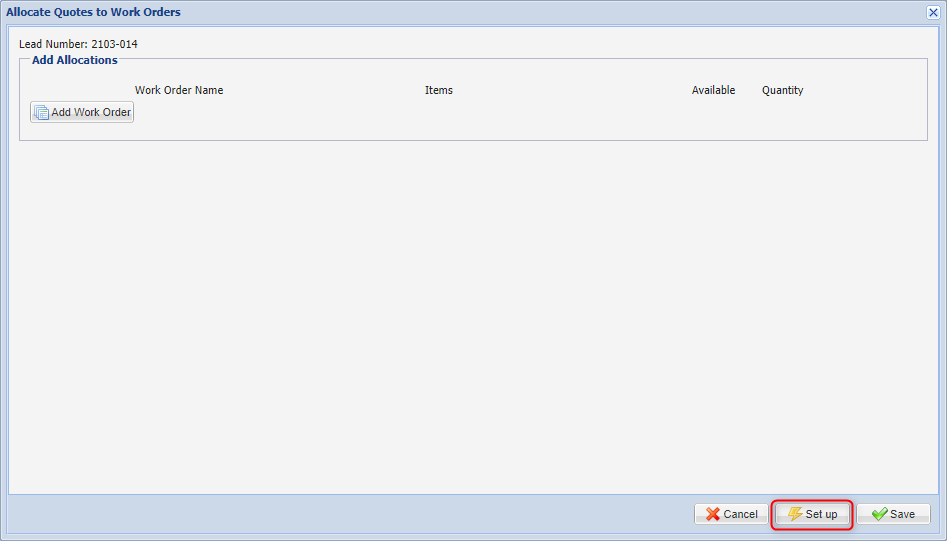
Alternatively use the Set up button and all sections contained within the quote will be set up. These can then be split up or deleted if you wanted for example the Kitchen as the main job.
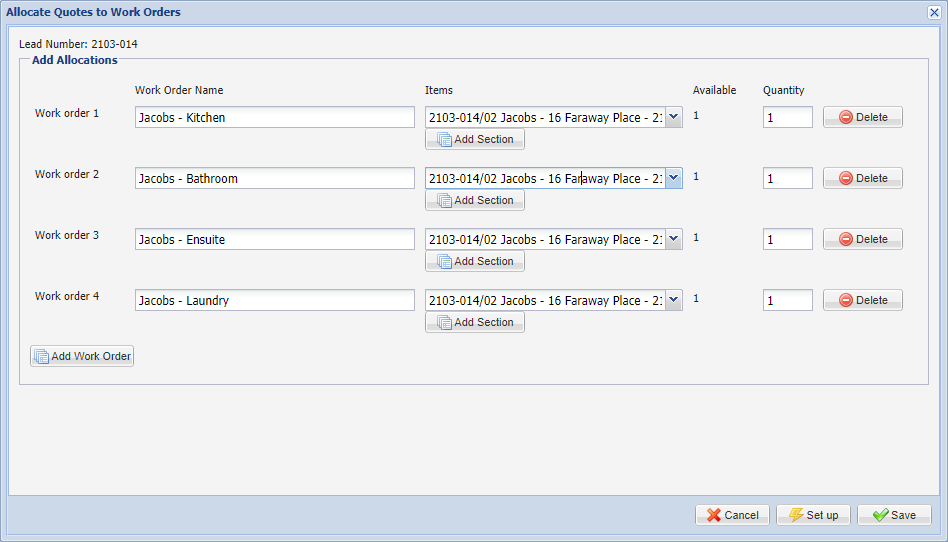
With Sections to Work Orders now created and saved, the Work Orders will be created automatically when this lead is turned into a job.
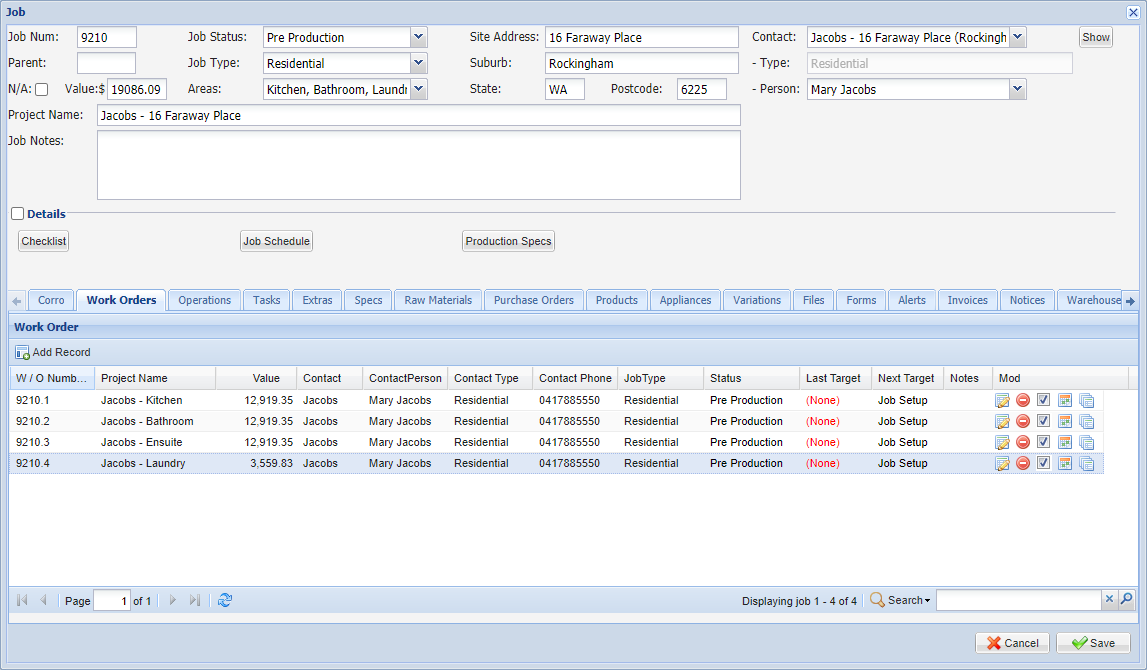
Any Labour Operations will be populated into each Work Orders checklist. Continue to schedule this Work Order by selecting a target date.
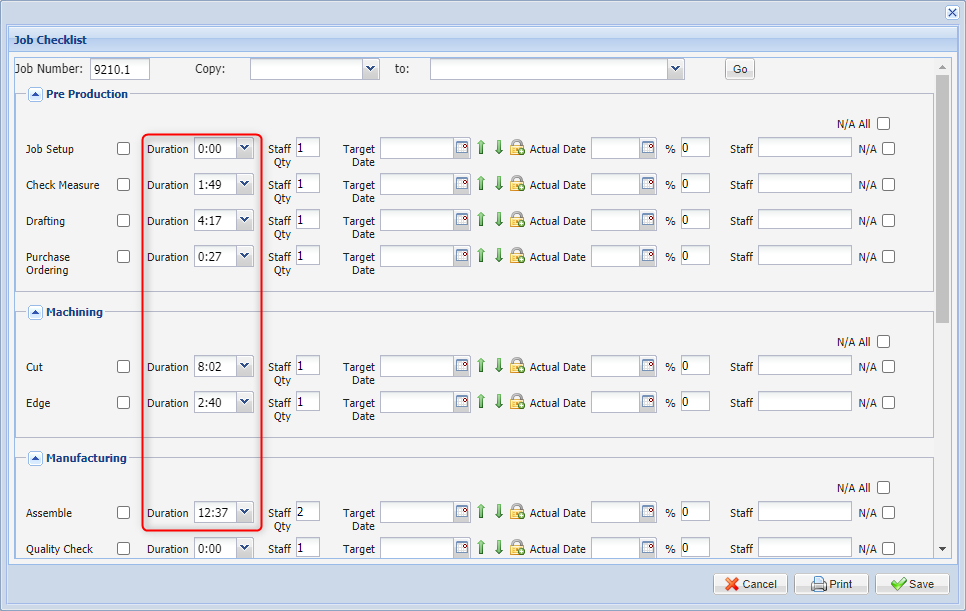
To learn more about setting up Sections to Work Orders, watch the below video demonstration.
